Looking for the best AI tools for small business owners? These tools can help you save time, manage tasks, and grow faster. Use AI for marketing, customer support, planning, and more. Simple tools made for busy business owners.
Introduction: Why AI Matters for Small Businesses
As a small business owner, you wear many hats. You manage marketing, customer service, finances, and more. It can be a lot.
But what if you had help? Smart help.
That’s where AI (Artificial Intelligence) comes in. AI tools can work like extra hands. They can write emails, talk to customers, manage your books, and even give your business ideas.
And the best part? Many of these tools are easy to use. No tech skills needed.
In this blog, we’ll show you the best AI tools for small business owners. These tools are simple, smart, and helpful. And they can save you time, money, and stress.
Let’s begin.
1. Google Gemini (Best All-Around Helper)

What it does: Google Gemini is an AI tool inside Google Workspace (Gmail, Docs, Sheets, Slides). It helps you with many tasks:
- Write emails
- Make presentations
- Organize data
- Create social posts
- Summarize reports
Why it’s good for small business: With Gemini, you don’t need to start from scratch. Just tell it what you want, and it creates a draft for you.
For example:
- Need a product return policy? Gemini writes it.
- Want to see how your sales are going? Gemini helps in Google Sheets.
- Writing a pitch deck for investors? Gemini helps in Google Slides.
Simple tip: Use the “Help me write” button in Docs to get ideas, drafts, or summaries. It’s like having a writing assistant 24/7.
2. ChatGPT (Best for Brainstorming & Suppo rt)
What it does: ChatGPT is a smart AI chatbot made by OpenAI. It answers questions, writes content, solves problems, and helps with planning.
Why small business owners love it: It’s like a partner you can talk to anytime. You can ask:
- “Help me write a business plan”
- “Give me 10 Instagram post ideas”
- “Write a professional reply to this email”
It gives fast and smart answers in seconds.
How to use it: Go to chat.openai.com. Type your question. That’s it.
Simple tip: Be clear in what you ask. For example, instead of “Write a blog,” say “Write a short blog about 3 tips for online sales.”
3. Grammarly (Best for Writing Help)

What it does: Grammarly is an AI writing tool. It checks spelling, grammar, and tone. It also helps you write better emails, reports, and posts.
Why it helps: You want to look professional. Grammarly makes sure your message is clear, kind, and correct.
Use cases:
- Fix emails before sending to clients
- Make your website text easy to read
- Improve product descriptions
Simple tip: Use the free version to start. It works inside Gmail, Google Docs, and other apps.
4. Canva with AI (Best for Design)
What it does: Canva is a graphic design tool. It helps you make:
- Social media posts
- Logos
- Flyers
- Presentations
With new AI features, Canva now:
- Writes text for you
- Suggests layout designs
- Edits images with simple commands
Why small businesses love it: No design skills needed. Just drag, drop, and go.
Simple tip: Use “Magic Design” inside Canva to create quick designs based on your ideas.
5. Zoho CRM with Zia AI (Best for Sales)

What it does: Zoho CRM is a tool for managing customers and leads. Its AI assistant, Zia, gives smart insights like:
- When to follow up with a lead
- Which deal is more likely to close
- What customers are saying
Why it matters: It saves time and helps you sell better.
Simple tip: Use the free plan to try it. As you grow, you can upgrade.
6. Tidio (Best for Chatbots & Customer Support)
What it does: Tidio is a live chat and chatbot tool. It answers common questions from your website visitors — even when you’re asleep!
Why small businesses love it: You can:
- Give answers 24/7
- Collect emails
- Offer support without hiring more staff
Simple tip: Use templates like “Where is my order?” or “What is your return policy?” to start fast.
Up next: we’ll show more cool tools that can help you with writing, organizing, and tracking money — all with the help of AI
7. QuickBooks with AI (Best for Bookkeeping)
What it does: QuickBooks is a popular accounting software. Now, it uses AI to help manage money faster and smarter.
Why it’s good for small business: It tracks income, expenses, invoices, and tax info — all in one place. The AI gives smart suggestions and saves hours of manual work.
AI Features:
- Organizes receipts from your email
- Matches expenses with bank records
- Shows reports to help you understand your money
Simple tip: Take a photo of your receipt. QuickBooks AI will read it and log it automatically.
8. Copy.ai (Best for Marketing Content)

What it does: Copy.ai is a tool that writes words for you — fast. It helps with:
- Social media posts
- Emails
- Product descriptions
- Ads
Why small business owners love it: You don’t need to be a copywriter. Just type what you want, and Copy.ai gives you many text options.
Simple tip: Tell it who your customer is. For example: “I sell handmade soaps to busy moms. Write 3 Instagram captions to promote a new lavender soap.”
9. Otter.ai (Best for Meeting Notes)
What it does: Otter.ai listens to meetings and writes down what everyone says. It’s a smart note-taker.
Why it helps: You can focus on talking. Later, read the notes or share them with your team.
Use it for:
- Team meetings
- Client calls
- Online interviews
Simple tip: Use it with Zoom or Google Meet. Otter will join the call and take notes for you!
10. Notion AI (Best for Organization & Ideas)
What it does: Notion is a workspace app. You can write notes, manage projects, and create databases. The AI helps you:
- Summarize content
- Plan tasks
- Brainstorm ideas
Why small business owners like it:It keeps everything in one spot — your tasks, notes, plans, and ideas.
Simple tip: Use the “Ask AI” feature to summarize long notes or suggest steps for a project.
11. Surfer SEO (Best for Website Content)

What it does: Surfer SEO is an AI tool that helps your blog or website rank on Google.
Why it’s helpful: It shows what words to use so that more people find your business online.
Good for:
- Blog posts
- Product pages
- Local business websites
Simple tip: Use it with ChatGPT or Jasper to write SEO-friendly articles.
12. Pictory (Best for AI Video Creation)
What it does: Pictory turns text into videos using AI. You paste a blog post or script, and Pictory makes a short video with stock clips, subtitles, and music.
Why it’s useful: Videos help people remember your brand. And they’re great for social media.
Use it for:
- Product demos
- Explainer videos
- Storytelling
Simple tip: Make a short video from your blog post and post it on Instagram or YouTube.
13. Eleven Labs (Best for Voice AI)
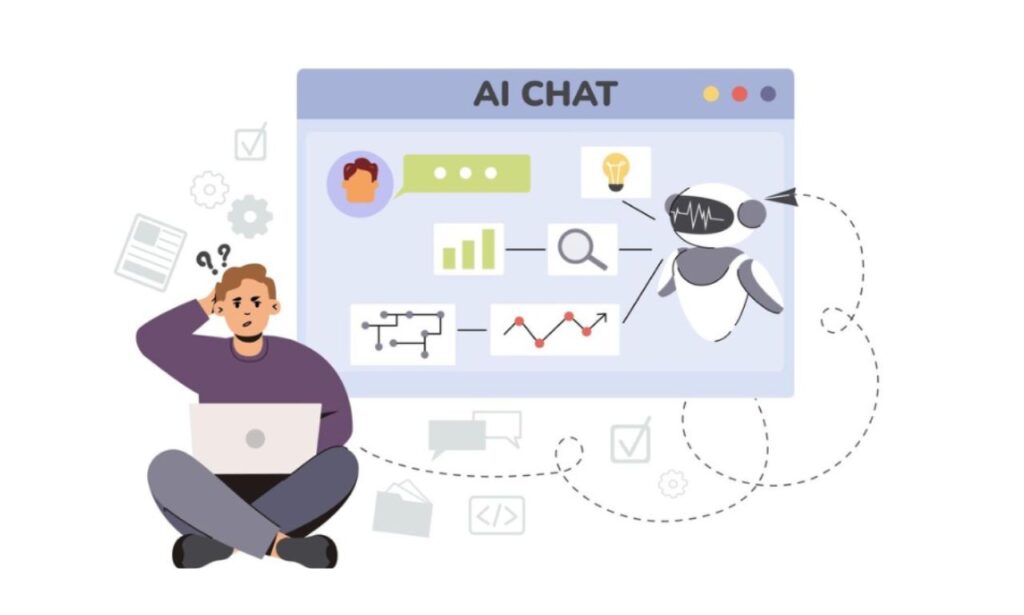
What it does: Eleven Labs uses AI to create human-like voices. You can type words, and it reads them out loud using a natural voice.
Why small businesses like it: It’s great for:
- Audio ads
- Voiceovers
- Training videos
Simple tip: Use it to turn blog posts into audio content for your website or podcast.
14. Durable.co (Best for Creating a Business Website Fast)
What it does: Durable is an AI website builder. You type in your business name and what you do, and it builds your site in 30 seconds.
Why it’s great for beginners: No coding, no stress. Just a beautiful site that’s ready to edit and publish.
Simple tip: Try the free version. See how fast you can launch your website.
15. Beautiful.ai (Best for Presentations)
What it does:Beautiful.ai helps you make great-looking slides in minutes.
Why it helps: Even if you don’t like design, your slides will look great. It picks fonts, colors, and layouts for you.
Use it for:
- Pitch decks
- Business updates
- Training slides
Simple tip: Use the “Smart Slide” feature — just write what you want to say, and the AI will design it.
How to Choose the Right AI Tool
With so many tools, how do you pick the right one?
Here are 3 simple questions to ask:
- What’s your biggest pain point? Is it writing, customer support, money tracking, or design?
- Do you need it every day? Choose tools that save you time daily.
- Can it grow with you? Start with free or low-cost tools. Upgrade when your business grows.
Stay tuned! In the next section (final 700 words), we’ll talk about:
- How to use AI safely
- How to get the best results from AI tools
- Real examples of small businesses using AI
- Final thoughts: AI is here to help, not replace you
How to Use AI Tools Safely and Smartly
AI is powerful. But like any tool, it needs to be used wisely.
Here are some important tips to keep in mind:
Always check AI’s work
AI is helpful, but it’s not perfect. Check all emails, blogs, or numbers before you send or share them.
Keep customer data safe
Don’t share private info (like names or emails) with AI unless the tool is safe and trusted.
Use AI as a helper, not a boss
Let AI do the boring work. You do the thinking. Combine your ideas with AI speed for best results.
Don’t overuse it
AI is a tool, not a magic button. Too much AI can make your brand sound robotic. Keep your human voice.
How to Get the Best Results from AI
Want better results? Start with better instructions.
Use simple, clear prompts
When asking AI for help, tell it:
- Who your audience is
- What kind of tone you want (fun, friendly, formal)
- What you need (email, post, list, plan, etc.)
Example: “I run a bakery in a small town. Write a friendly Facebook post to invite people to try our new chocolate cake this weekend.”
Try again if it’s not right
Didn’t like what AI gave you? Just ask again or give more details. It learns and improves.
Mix and match
Use multiple tools together. For example:
- Write content with ChatGPT
- Design with Canva
- Turn it into a video with Picture
That’s how smart businesses work faster.
Real Stories: Small Business + AI = Success
Let’s see some real-life ideas.
A cupcake shop
The owner used ChatGPT to write sweet Instagram captions. Canva helped her make cute designs. She doubled her followers in one month.
A freelance artist
He used Notion AI to plan projects and write emails. He saved 5+ hours each week.
A small e-commerce store
The owner used Tidio chatbots to answer customer questions. Now he sleeps well at night knowing the chatbot is always online.
These are real people. Real results. And you can do the same.
Frequently Asked Questions (FAQ)
What is the easiest AI tool for beginners?
Answer: ChatGPT or Google Gemini are very simple. You just type what you want, and it replies. No tech skills needed.
Is AI expensive?
Answer: Many tools are free or have free plans. You can start with basic features and upgrade later. Tools like Canva, Grammarly, and Otter.ai offer good free versions.
Will AI take my job?
Answer: No. AI is a helper, not a replacement. It helps you do boring or hard tasks faster. You still make the final decisions.
Can I use AI if my English is not very good?
Answer: Yes! AI tools like Grammarly and ChatGPT help you write in better English. They make your writing clear and easy to understand.
What are the best AI tools for small businesses?
Answer: Here are some top picks:
- ChatGPT – For writing and ideas
- Google Gemini – For documents, emails, data
- Grammarly – For fixing grammar
- Canva – For design
- QuickBooks – For money and receipts
- Tidio – For customer chat
- Otter.ai – For meeting notes
- Copy.ai – For marketing content
- Pictory – For making videos
- Notion AI – For planning and writing
What if I don’t know how to use AI tools?
Answer: No worries. Most tools are easy to learn. Many have step-by-step guides or videos. Start with one, practice a little, and you’ll get better fast.
Can AI really help my small business grow?
Answer: Yes! AI saves time, helps you look pro, and lets you focus on what matters — your products, customers, and ideas.
Final Thoughts: AI Is Here to Help You Grow
AI is not scary. It’s not just for big tech companies.
Today, small businesses like yours can use simple AI tools to:
- Save time
- Write better content
- Talk to more customers
- Stay organized
- Grow faster
Even if your English is not perfect, AI can help you write and work better.
Start small. Pick one tool. Try it. Then slowly use more.
The future is now. And AI is your smart business partner.













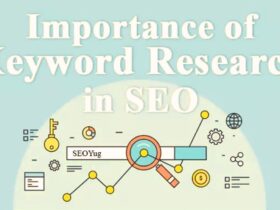
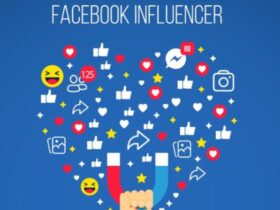




Leave a Review