Looking for email marketing tools free to use? This guide shares the best free tools for beginners, freelancers, and small business owners. Save time, grow your list, and send better emails with these simple tools. No tech skills needed. Perfect for 2025.
These tools are easy to use. You don’t need to be a tech expert. Let’s explore them one by one.
Why Use Email Marketing Tools Free in 2025?

Before we talk about tools, let’s understand why email marketing is helpful.
- It helps you reach people directly.
- You can send emails to many people at once.
- It is cheap or sometimes free.
- It works better than social media in some cases.
- You can track who opened your emails.
Many big and small businesses use email marketing. You can do it too — even for free!
What Makes the Best Email Marketing Tools Free?
When you look for a good tool, think about these things:
- Is it easy to use?
- Can you send emails to many people?
- Does it have ready-made templates?
- Can you check how many people opened your email?
- Can you schedule emails?
Good tools give you these features — even in free plans.
1. Mailchimp (Free Plan)
Mailchimp is one of the most popular email marketing tools. It is great for beginners.
Features:
- Drag-and-drop email builder
- Email templates
- Audience dashboard
- Basic reports
- Schedule emails
- 500 contacts (free plan)
- 1,000 email sends per month
Why use Mailchimp?
It is easy to learn. You can create emails fast. The free plan is enough for small businesses.
2. Brevo (formerly Sendinblue)
Brevo is another good tool. It is useful for email and SMS campaigns.
Features:
- Email templates
- SMS marketing
- Real-time reports
- Email editor
- 300 emails per day (free plan)
- Unlimited contacts
Why use Brevo?
You can send both emails and SMS. It’s good for growing businesses.
3. MailerLite
MailerLite is clean and simple. It is best for people who want a fast and easy setup.
Features:
- Drag-and-drop editor
- Simple dashboard
- Landing pages
- Email automation
- 1,000 subscribers (free)
- 12,000 emails per month
Why use MailerLite?
It is beginner-friendly. You can build nice emails without stress.
4. Moosend (Free Trial)
Moosend gives you a free trial. You get full features for 30 days.
Features:
- Advanced automation
- Email templates
- Analytics
- Landing pages
- Unlimited emails in trial
Why use Moosend?
Try all features free for 30 days. Good for testing before buying.
5. Benchmark Email
Benchmark Email is simple and useful. The free version is limited but works well for starters.
Features:
- Drag-and-drop editor
- Templates
- Basic reports
- 250 emails per month (free plan)
Why use Benchmark Email?
It is simple to use and good for trying email marketing.
Summary So Far
| Tool Name | Free Emails | Contacts | Templates | Best For |
| Mailchimp | 1,000/month | 500 | Yes | Small businesses |
| Brevo | 300/day | Unlimited | Yes | Email + SMS marketing |
| MailerLite | 12,000/month | 1,000 | Yes | Beginners |
| Moosend (Trial) | Unlimited | Unlimited | Yes | Testing full features |
| Benchmark Email | 250/month | Limited | Yes | New users |
6. Mailjet
Mailjet is another free tool for sending emails. It has good features and supports teams.
Features:
- Easy email editor
- Team collaboration
- Templates
- Analytics
- 6,000 emails per month (200 per day)
- Unlimited contacts (free plan)
Why use Mailjet?
You can send many emails every month. Also, you can work with your team on the same emails.
7. Mailmodo (Free Plan)

Mailmodo is a new email tool. It supports interactive emails.
Features:
- Interactive emails (forms, quizzes)
- Drag-and-drop builder
- Templates
- Email automation
- 10,000 emails per month (free)
- 2,000 contacts
Why use Mailmodo?
If you want to send fun and engaging emails (like quizzes), this is a great choice.
8. Zoho Campaigns
Zoho Campaigns is part of the Zoho family. It works well if you already use Zoho tools.
Features:
- Email templates
- Drag-and-drop editor
- Signup forms
- Basic reports
- 6,000 emails per month
- 2,000 contacts (free plan)
Why use Zoho Campaigns?
It’s perfect if you use Zoho CRM. You can link everything in one place.
9. HubSpot Email Marketing

HubSpot is a well-known name in marketing. They offer a free email tool too.
Features:
- Easy email editor
- Templates
- CRM integration
- Forms and landing pages
- 2,000 emails per month
- Unlimited contacts (with CRM)
Why use HubSpot?
It’s a great tool if you also want a free CRM and other marketing tools in one place.
10. Sender
Sender is a powerful free tool with good design options.
Features:
- Drag-and-drop editor
- Templates
- Automation
- Analytics
- 15,000 emails per month
- 2,500 contacts
Why use Sender?
You can send many emails every month. It’s good for newsletters and marketing emails.
11. Omnisend (Free Plan)
Omnisend is made for e-commerce. It is good for online stores.
Features:
- Email and SMS
- Templates
- Automation
- Pop-ups and forms
- 250 contacts
- 500 emails per month
Why use Omnisend?
It helps you send product emails, offers, and promotions if you sell online.
12. Campain
Campain is a simple tool. It is good for small lists.
Features:
- Templates
- Drag-and-drop editor
- Signup forms
- 500 contacts
- 12,500 emails per month
Why use Campain?
Great for small teams or simple email needs.
Tips for Using Free Email Marketing Tools

Free tools are helpful, but they have limits. Here are some tips:
1. Start Small
Use free tools to learn. As your list grows, you can switch to paid plans.
2. Use Templates
Most tools give you ready templates. Use them to save time.
3. Write Simple Emails
Your audience may not speak perfect English. Write short and clear sentences.
4. Add a Call to Action (CTA)
Always tell your reader what to do — like “Click here” or “Buy now”.
5. Test Your Emails
Send test emails to yourself. Check if everything looks good.
Common Mistakes to Avoid
Many new users make these mistakes. Avoid them to get better results:
- Sending too many emails
- Using too many images
- Not checking grammar or links
- Not using a subject line that grabs attention
- Forgetting to test on mobile
Why Free Tools Are Good for Beginners
Free tools help you:
- Learn without spending money
- Grow slowly and safely
- Try many tools before picking one
- Understand what works for your audience
You don’t need a big budget to start. Just pick a tool and start sending emails.
Summary of Part 2:
We looked at 7 more tools:
| Tool Name | Free Emails | Contacts | Best For |
| Mailjet | 6,000/month | Unlimited | Teams, basic use |
| Mailmodo | 10,000/month | 2,000 | Interactive emails |
| Zoho Campaigns | 6,000/month | 2,000 | Zoho users |
| HubSpot | 2,000/month | Unlimited | CRM + Email marketing |
| Sender | 15,000/month | 2,500 | High email volume |
| Omnisend | 500/month | 250 | E-commerce |
| Campayn | 12,500/month | 500 | Simple email sending |
How to Choose the Right Free Email Marketing Tool
You now know many free tools. But how do you pick the right one? Don’t worry — just ask yourself these simple questions:
1. How many people do I email?
If your list is small (under 1,000 contacts), many tools are good. If your list is big, choose one with higher free limits like Sender or MailerLite.
2. Do I need extra features?
Some tools give you more than just email. For example, Brevo offers SMS, and HubSpot gives you a free CRM. Pick what fits your work.
3. Do I want simple or advanced?
If you want quick and easy emails, go with tools like MailerLite or Benchmark Email. If you like more control, try Moosend or Zoho Campaigns.
4. Am I selling products online?
Running an online store? Then Omnisend is a great choice. It helps with product emails, cart reminders, and more.
Best Free Tools by Use Case
Let’s make it even easier. Here’s a quick list based on what you do:
| Use Case | Best Free Tool |
| Beginners | MailerLite, Benchmark Email |
| Big contact list | Sender, Mailjet |
| E-commerce | Omnisend, Mailmodo |
| CRM and email together | HubSpot |
| Interactive emails | Mailmodo |
| Team collaboration | Mailjet |
| Email + SMS campaigns | Brevo |
Do Free Tools Add Their Logo?
Yes, some free tools show their own logo or branding in your emails. This is normal for free plans. Here are a few examples:
- Mailchimp: Shows their logo in free emails.
- Brevo: Adds a small logo at the bottom.
- MailerLite: Adds branding, but it’s not very big.
- Sender: Adds a logo unless you upgrade.
If you want to remove the logo, you may need to pay for a basic plan. But for most beginners, the branding is not a big problem.
What Happens When You Grow?
As your business grows, your email list grows too. At some point, you may hit the free plan limits. Then you have two options:
1. Upgrade Your Plan
Most tools offer paid plans with more emails, more contacts, and no logo. Prices are usually low for small lists.
2. Move to Another Tool
If your current tool gets expensive, try moving to a different free one with better limits. For example, move from Mailchimp to Sender.
FAQs – Quick Answers for You
Q1: Can I use these tools for newsletters?
Yes! All the tools listed are perfect for sending newsletters.
Q2: Can I add pictures and links in emails?
Of course. Most tools let you add images, buttons, and links easily.
Q3: Can I track email opens and clicks?
Yes. Almost all tools show how many people opened your email and clicked links.
Q4: Are these tools safe to use?
Yes. They are trusted by many users around the world. Just follow the rules and don’t spam.
Q5: What is email automation?
It means sending emails automatically based on actions. For example, when someone signs up, they get a welcome email. Many free tools offer this feature too.
Final Thoughts
Free email tools are helpful for freelancers, bloggers, and small business owners. You don’t need to spend money to start. Pick one tool, learn it well, and begin sending your emails.
Start small. Test your emails. See what works best. When your needs grow, upgrade if needed.
Remember: Email is still one of the best ways to connect with your audience. And now, you can do it — for free!













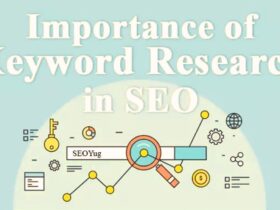
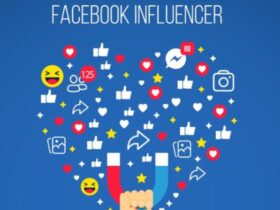


Leave a Reply